To enable Virtualization in Windows 10/11, ensure that the device supports virtualization by checking the BIOS (Basic Input Output System) or UEFI (Unified Extensible Firmware Interface) firmware settings as follows:
Method 1:
Through Command Prompt
- Run command prompt
- Enter the command systeminfo.exe
- The command will gather system information and display the result
- Check Hyper -V Requirements
- If Virtualization Enabled in Firmware shows Yes, Windows Sandbox can be used.
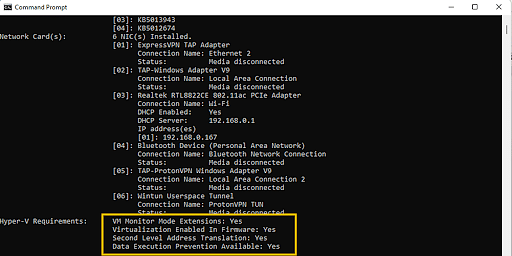
Method 2:
Check the Performance Tab of the Task Manager
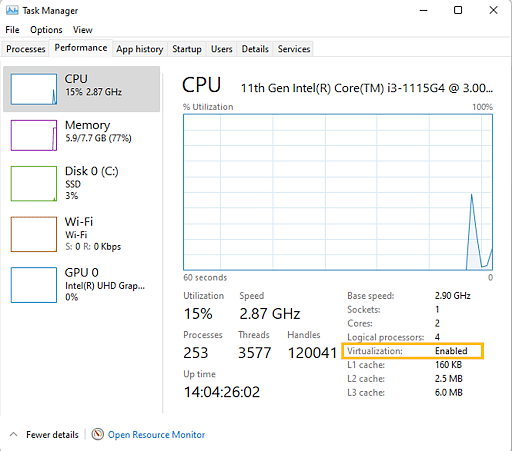
If Virtualization is Disabled, follow these steps to enable it in BIOS or UEFI settings.