For angular custom directive, the best practice is to follow camel casing and that also with at least two letters. In camel case naming convention, we start with a small letter, followed by a capital letter for every word.
Some example of camel cases are loopCounter, isValid and so on.
So when you register a custom directive, it should be with camel case format as shown in the below code companyCopyRight.
app.directive('companyCopyRight', function ()
{
return
{
template: '@CopyRight questpond.com '
};
});Later when this directive is consumed inside HTML before each capital letter of camel case, we need to insert a - as specified in the below code.
<div company-copy-right></div>
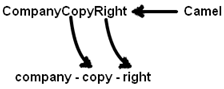
If you are making a one letter prefix like copyright, it’s very much possible that tomorrow if HTML team creates a tag with the same name, it will clash with your custom directive. That’s why Angular team recommends camel case which inserts a - in between to avoid further collision with future HTML tags.